Details about configuring EMu for Right-to-left language support can be found here.
Switching between Left-to-Right (LTR) and Right-to-Left (RTL) languages in EMu is dynamic and the user interface automatically adjusts to suit the language selected without requiring EMu to be restarted. Here we switch from English to Arabic, with all controls being mirrored:
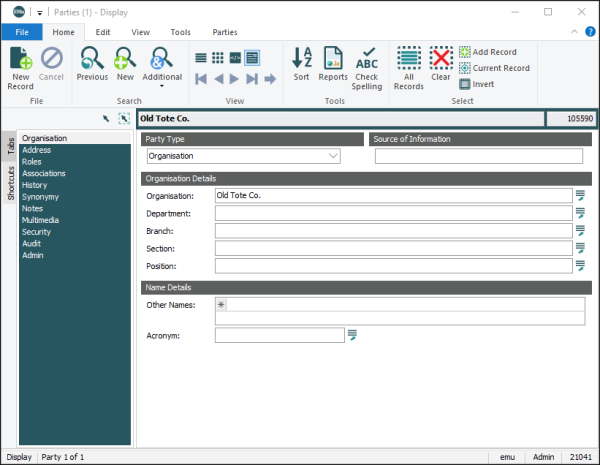
This image shows the same tab with Arabic selected:
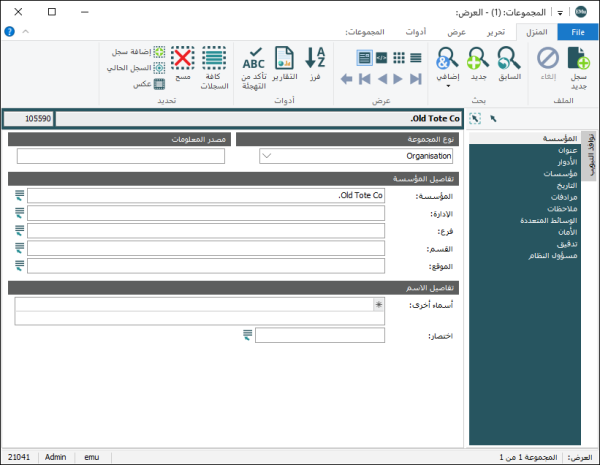
As you can see, the layout of the various controls is mirrored.
Support for Unicode allows EMu to determine the character set used to store information and adjust the display to show characters correctly. Whether you use UTF-8 or ISO-8859-6 (Arabic) as your data storage encoding, the display will adjust to show the characters correctly.
Note: It may be necessary to install additional fonts on your computer to ensure that all characters can be displayed. Windows 2000 and Windows XP, for example, require the installation of right-to-left language files in order for Arabic and Hebrew characters to be shown.
EMu's HTML editor supports RTL orientation.
Windows configuration
In order to display RTL based characters correctly and to install the bidi algorithm used for data entry and display, it may be necessary to add RTL language files to your Windows installation. Details on how to install the RTL language files are given here.
Once the correct language files are installed, it may be necessary to configure Windows to allow data entry in multiple languages. This involves adding a keyboard layout for the language in which you wish to enter data. Details are given here.

